What Is an XML Sitemap And Why It Matters for SEO?
🗓️ April 14, 2025
✍️ By Shahin Neo
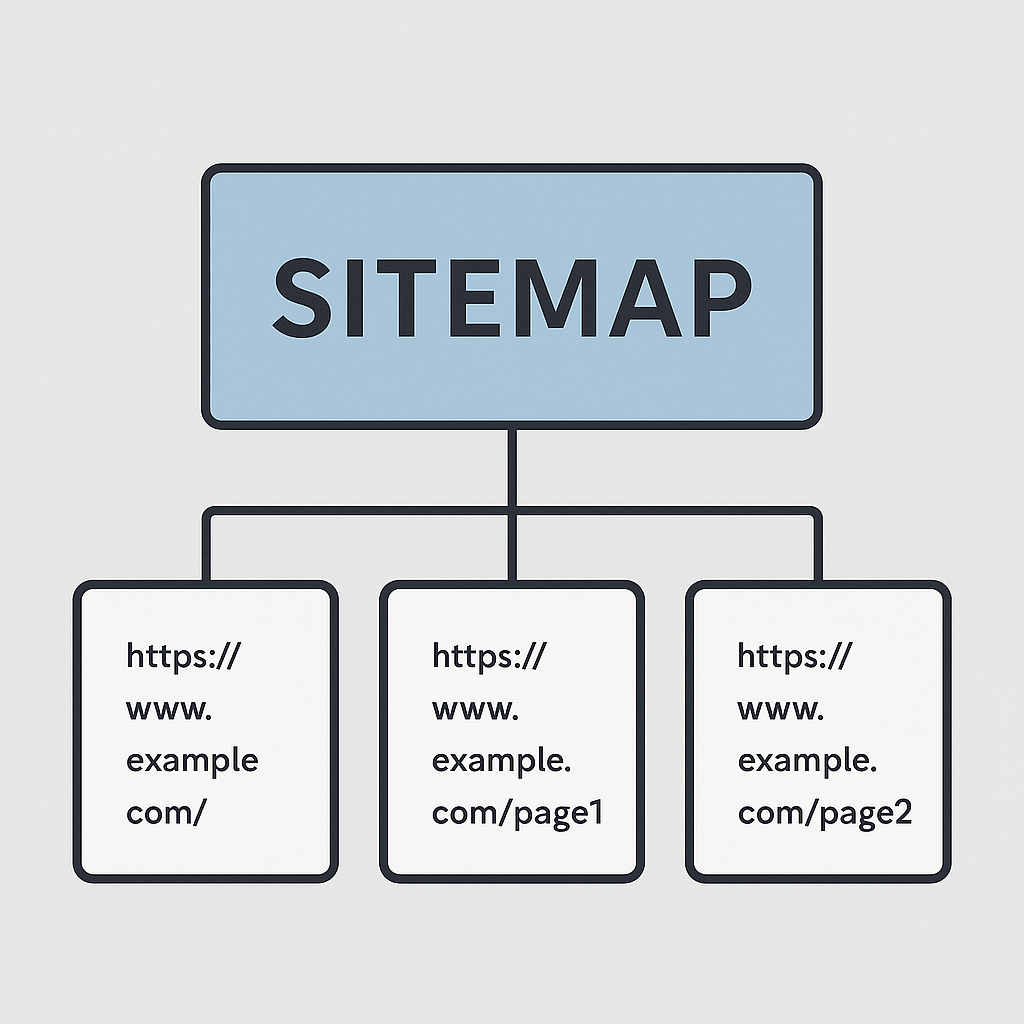
In the fast-moving world of search engine optimization, an XML sitemap stands out as a critical tool for boosting your website’s performance on platforms like Google, Bing, and Yahoo. Whether you’re managing a small blog, a sprawling online store, or a global corporate site, understanding how an XML sitemap works can unlock new opportunities for visibility and traffic. This in-depth guide will explain what an XML sitemap is, why it’s a game-changer for SEO, how to create one, and how to optimize it for maximum impact. Let’s explore the ins and outs of this SEO essential and set your site up for success!
What Exactly Is an XML Sitemap?
An XML sitemap is a file that acts like a roadmap for your website, listing all the important pages you want search engines to find and index. It’s designed to communicate directly with search engine crawlers, helping them navigate your site efficiently. Unlike HTML sitemaps, which guide human visitors, XML sitemaps use Extensible Markup Language (XML) to provide machine-readable details for bots.
This file typically includes key information such as the URLs of your pages, the last time each was updated, how often changes occur, and the relative importance of each page. For example, you might mark your homepage as highly important with a score of 1.0, while a less critical page, like an old blog post, gets a 0.5. By organizing this data, an XML sitemap ensures search engines can quickly grasp your site’s structure, making it especially useful for websites with complex navigation, frequent updates, or thousands of pages.
The SEO Benefits of an XML Sitemap
An XML sitemap isn’t just a technical checkbox—it’s a strategic tool that shapes how search engines interact with your site. Let’s break down why it’s so valuable for SEO.
First, it streamlines the crawling process. Search engines have limited time to explore your site, and a sitemap points their bots straight to your key pages. This is crucial for sites with intricate structures or pages that aren’t well-linked internally, ensuring nothing gets overlooked. Faster crawling leads to quicker indexing, which means your pages show up in search results sooner.
Next, a sitemap helps highlight fresh or updated material. By including details like the last modified date, it signals when pages have changed, prompting search engines to revisit them. This is a huge advantage for blogs, news sites, or online stores that publish regularly, as it ensures new posts or products gain visibility without delay.
For larger websites, a sitemap is a lifeline. If you’re managing an e-commerce platform with thousands of product pages or a news outlet with daily updates, a sitemap organizes everything into a clear format. This prevents crawlers from getting lost in your site’s complexity, ensuring every page has a chance to shine.
Beyond basic pages, sitemaps can also boost visibility for other assets. You can include images to rank in Google Image Search, videos for video results, or even language-specific URLs to target global audiences. This flexibility makes sitemaps a versatile tool for modern SEO strategies.
Finally, a sitemap lets you emphasize what matters most. By assigning priority scores, you can guide search engines to focus on high-value pages—like your homepage or top product categories—over less critical ones, aligning crawling with your business goals.
How to Create Your XML Sitemap
Building an XML sitemap is easier than you might think, even if you’re not a tech expert. Here’s how to get started.
For websites on platforms like WordPress, plugins like Yoast SEO or Rank Math can generate a sitemap automatically. Just activate the feature, tweak the settings to include the pages you want, and the plugin handles the rest. This is the fastest option for most users.
If you’re working with a custom site or need a one-off solution, consider using a sitemap generator tool. These online services crawl your website and produce a ready-to-use sitemap file, saving you time and effort. They’re especially handy for smaller sites or quick projects. You can also verify and analyze XML sitemap URLs with a sitemap extractor tool for greater accuracy and insight.
For those who prefer full control, you can create a sitemap manually. Write an XML file that lists your URLs and metadata, following guidelines from Google or Bing. Save it as “sitemap.xml” and upload it to your site’s root directory, like yoursite.com/sitemap.xml. This approach works well for developers or highly customized setups.
Once your sitemap is ready, submit it to search engines. Tools like Google Search Console and Bing Webmaster Tools let you upload the file directly, alerting crawlers to start exploring. To avoid issues, keep your sitemap under 50,000 URLs and 50MB, splitting it into multiple files if needed.
Tips to Optimize Your XML Sitemap
To get the most out of your XML sitemap , follow these best practices.
Keep it fresh by regularly updating it to reflect new pages or remove outdated ones. This ensures search engines always have the latest version of your site. Focus on quality over quantity—exclude low-value pages like login screens or duplicates to save crawling resources for what counts.
For dynamic sites, consider automating updates. Scripts or CMS plugins can refresh your sitemap as you add products or posts, keeping it in sync with your site’s growth. Monitor performance through tools like Google Search Console, which flags crawl errors or indexing issues tied to your sitemap.
Don’t stop at sitemaps—combine them with other SEO tactics for better results. For example, after submitting your sitemap, use a tool to check keyword ranking and see how your pages perform over time. Strong internal linking and fast load times also amplify your sitemap’s impact.
Clearing Up Common Misconceptions About XML Sitemap
Some believe a sitemap alone will skyrocket rankings, but that’s not the full picture. It helps with crawling and indexing, yet rankings depend on factors like quality content and backlinks. Others think sitemaps are a one-time task, when in reality, they need regular updates to stay effective. There’s also a notion that only huge sites need them, but even small blogs benefit from faster indexing. Lastly, sitemaps don’t replace internal links—they work together to ensure every page is accessible.
Advanced Strategies for XML Sitemaps
Take your sitemap to the next level with these ideas. Create separate sitemaps for specific assets, like images or videos, to boost their visibility in specialized search results. For global sites, add language tags to direct users to the right version of your content. You can also adjust priority scores based on analytics, emphasizing pages that drive conversions. For massive sites, use a sitemap index file to link multiple sitemaps, keeping everything organized.
Wrapping Up: Make Your XML Sitemap a Priority
An XML sitemap is a low-effort, high-impact tool that can transform your SEO strategy. By guiding search engines to your key pages, it ensures faster crawling, quicker indexing, and better visibility across text, images, and videos. Whether you’re a beginner or a seasoned pro, setting up and optimizing a sitemap is a must-do step for any website.
Get started today: create your sitemap, submit it to Google Search Console, and track its impact. Pair it with keyword research, link building, and analytics for a well-rounded approach.


